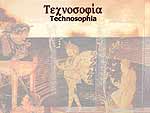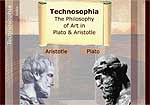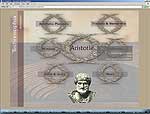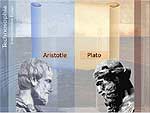|
||
|
|
|
Tour of Technosophia 1. On opening Technosophia the user sees this welcome page. Click on image for a full screenshot
2. By clicking on Enter, the user moves to the Technosophia home page. This offers a choice between the various components of Technosophia. The major components are:
3. By selecting Arguments
the user moves to a page giving a choice between Plato and Aristotle.
4. By selecting an author, the user moves to a simple concept map showing the major concepts used by that author in the philosophy of art.
This map introduces the argument modules of Technosophia, which are structured around these concepts. On selecting one concept, the user is offered a choice of methods:
5. By selecting 'Argument Analyses', the user moves to an overview of the major claims made by Plato or Aristotle in connection with the relevant concept, and the argumentative relations between them. By clicking on one of these claims the user may move to a fuller analysis of the arguments connected with that claim. 6. The user may choose between two forms of display for argument analyses. The first is based on the format used in Archelogos and LogAnalysis, and allows the relations between propositions to be displayed in a compact way.
7. The second form of display, newly developed for Technosophia, shows the argument in a form of a tree; this allows the structure of the argument to be displayed more graphically. The argument trees are created dinamically by 'Philoctopus' a tool dedicated on presenting arguments as trees of nodes.
8. It is also possible to display an argument in both forms, i.e. Archelogos analysis style and tree-form style, in a split screen.
9. By selecting 'Dialogical Presentation', the user moves to this module, which enables him/her to explore the various possible positions which can be taken about a central issue in Plato's or Aristotle's aesthetics.
Initially the user is asked a question and given a choice of answers.
10. Depending on the answer he/she gives, the user will be asked further questions which will enable him/her to define his/her position more precisely.
11. By selecting Concept map the user moves to a map displaying, in graphic form, the relations of some central concepts in the relevant area. 12. By choosing Interpretative Essays from the home page, the user moves to a table of contents. The themes of the essays are the same as those which structure the graphic presentation of arguments.
13. By choosing one item from this table the user reaches an essay on one of the central concepts used by Plato or Aristotle in the philosophy of art. Essays are broken up into sections for ease of reading; different sections are accessed through the list of contents (lower right).
14. By selecting Cultural Archive on the home page, the user moves to a contents page showing the five major divisions of the archive:
15. On selecting one of these divisions the user is offered a choice of topics.
16. By selecting one of these topics, the user reaches an article on that topic accompanied by images, and, where relevant, sounds. These articles are broken up into sections for ease of reading; different sections are accessed through the list of contents (lower right). Additional images, and sounds, are accessed by clicking on links in the body of the article.
17. From the contents page of the Cultural Archive the user may also access a timeline of major events in the history of art and of aesthetics.
|